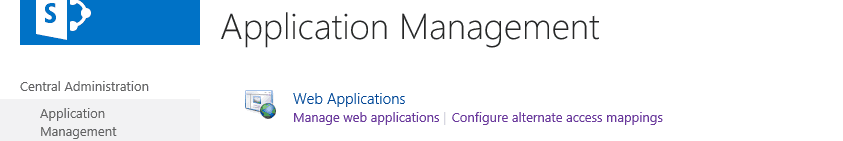
Update the Branding on SharePoint Web Apps
The content in the upper left corner of SharePoint can be updated using PowerShell.
Published by Joseph McGurkinTLDR
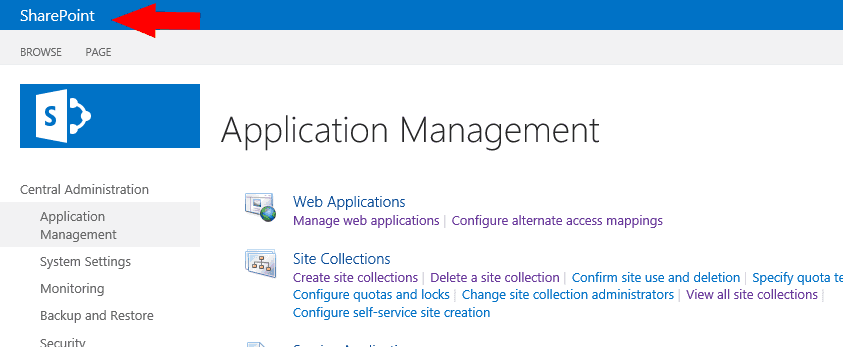
Use the PowerShell snippet below to update the text in the upper left as shown.
$html = @"
<div class='ms-core-brandingText'>
<li class='ms-core-suiteLink'>
<a href='http://www.mydomain.com' class='ms-core-suiteLink-a'>mydomain.com</a>
</li>
</div>
"@
foreach ($wa in Get-SPWebApplication) {
if ($wa.SuiteBarBrandingElementHtml -ne $html) {
$wa.SuiteBarBrandingElementHtml = $html
$wa.Update()
}
}