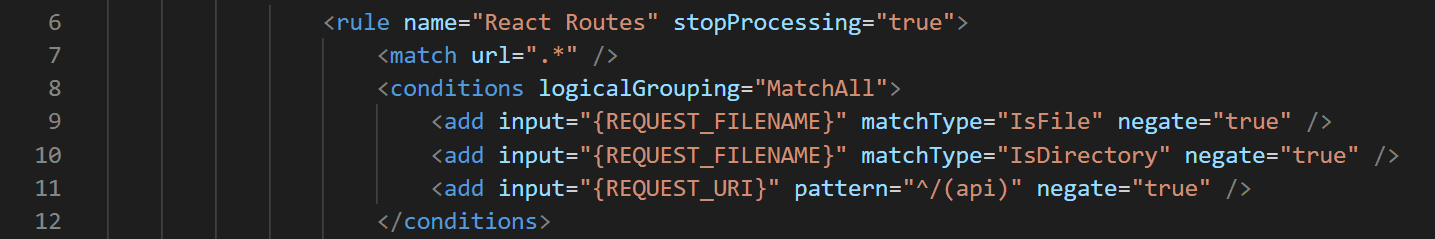
404 After Deploying a React App to Azure
After deploying a React App to Azure, routes other than the root returns a 404 error.
Published by Joseph McGurkinTLDR
- In the React App, create a /static folder in the root directory
- Add a web.config file in the /static folder
- Add the content below to the web.config
- Redeploy
<?xml version="1.0"?>
<configuration>
<system.webServer>
<staticContent>
<remove fileExtension=".json" />
<mimeMap fileExtension=".json" mimeType="application/json" />
</staticContent>
<rewrite>
<rules>
<rule name="React Routes" stopProcessing="true">
<match url=".*" />
<conditions logicalGrouping="MatchAll">
<add input="{REQUEST_FILENAME}" matchType="IsFile" negate="true" />
<add input="{REQUEST_FILENAME}" matchType="IsDirectory" negate="true" />
<add input="{REQUEST_URI}" pattern="^/(api)" negate="true" />
</conditions>
<action type="Rewrite" url="/" />
</rule>
</rules>
</rewrite>
</system.webServer>
</configuration>